Digital Tools with Purpose in the Classroom
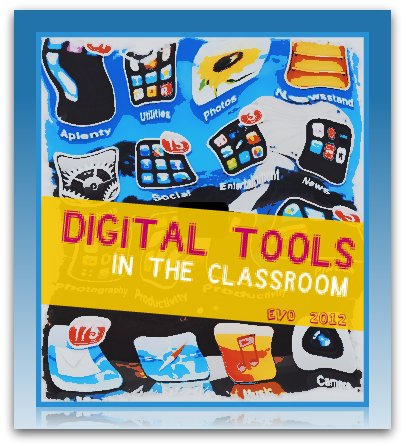
Abstract
Interested in learning about ne w web tools for your classroom? Come and learn about digital tools with purpose
Be part of an international group of educators who are always looking to share best practices from their classrooms. How can you help learners develop 21st century multiliteracy skills through active learning enhanced by the right tools for your specific pedagogical needs?
In this five-week online workshop offered through the Electronic Village Online, participants will be introduced to various online tools and will learn how to effectively incorporate these resources into their teaching practices. By the end of the workshop, participants will have had an overview of simple ways to spice up their lesson plans to promote students' creativity, engagement and learning. We promise it will be madly fun!
Target Audience
Any educator willing to step up to digital possibilities to enrich and enliven their classrooms with the perfect digital tool fit for their educational environments. Participants are assumed to have skills necessary for basic communication via a discussion group and Internet browsing skills (tutorials will be made available for those with difficulties in areas that may prevent participation).
Interest Section Sponsors
Video and Digital Media IS, CALL IS
Sign up for the session which starts on Jan 2n, 2012 at our Edmodo Classdigitools group Group Code: 9m0oq6
The action starts on Jan 9, 2012.
Join this session
|
To join this group:
- Go to: Edmodo Classdigitools group
- Click on "Sign up" as a teacher
- Request to join the Group (left side of your screen once you've signed up)
Group Code: 9m0oq6
- Follow the instructions.
|
Note:
When you register for the group, you will have to be approved by the moderator in order to reduce the possibility of "unwanted" members (such as spammers).
Pre-Session - Add yourself to our Map
Before we start on January 9th, why not connecting to other educators around the globe and checking where they come from?
Access our map at http://g.co/maps/9tmfz. You will need to sign into the map with a Google Account in order to share your location. You will find that being able to see where we are helps us identify with culture, foods, climate, seasons and our relationship to one another. Login to your google account. On the upper left of the map, click the EDIT button. Find a pin point and locate your spot on the map. Add a welcome message telling us a bit about where you are in the globe.
View Digital Tools in the Classroom Participants in a larger map
Read our WEEK 1 WELCOME MESSAGE with highlights and instructions.
Our Session Online Spaces
Edmodo: main environment, message board for announcements and discussions Group Code: 9m0oq6
Our Wiki: syllabus, weekly tasks, weekly discussion threads and tutorials
Our Diigo Group: online social bookmarking space where we keep all the resources being shared by the group
scoop.it : visual content aggregation.

Teachers of English to Speakers of Other Languages, an international education association
PBworks reclaims URLs when they have not been revisited for a year.
This wiki was visited and altered by adding this text on Sept 12th 2022
Comments (19)
Isabelle Garnier said
at 7:12 pm on Jan 11, 2012
Help! I've managed to created an eportfolio on pbworks. How can I let the digital tools participants see it ? When I type the address on fireworks , nothing happens!
Thanks for your answers.
Isabelle.
Carla Arena said
at 10:08 pm on Jan 11, 2012
Dear Isabelle,
Check the settings of your wiki to see if it is public. Then, share the link to it with us on the week 1 page in this wiki. If you can't find your way around, please, get in touch with us, OK?
Isabelle Garnier said
at 5:35 pm on Jan 12, 2012
Dear Carla,
Thanks for your quick reply. I've now changed the setting, and my wiki is public. However when I type the address on google toolbar, nothing happens.
Could you help ?
I really liked reading your alert message. It is true that I feel hopeless at times, but I've done and learned so much in a week!
Sincerely,
Isabelle.
Carla Arena said
at 10:00 am on Jan 13, 2012
Great to hear that you've been learning tons, Isabelle. Look, why don't you share the link to your wiki for me to take a look at it and help you out?
Isabelle Garnier said
at 2:20 pm on Jan 13, 2012
Dear Carla,
Here is the address I've used to create my eportfolio : isabellegnr@pbworks.
Thanks for your help.
Isabelle.
Isabelle Garnier said
at 5:22 pm on Jan 13, 2012
Dear Carla,
I saw your comment on my portfolio, I've done as you advised, I've ticked anyone in the settings, but how do I create a link for other participants ?
Isabelle.
anisoara pop said
at 6:36 pm on Jan 17, 2012
1d, 2d, 3c The nightmare
He loved to soak his old bones in the calm waters of the bay with Baxi the limping dog and the plumber’s children joining and swimming and then basking in the sun until that dreadful day. All he could see was a huge mass of water falling down from heaven, rocks falling, and trucks flying.
Lorena said
at 1:01 pm on Jan 18, 2012
Hello, everybody,
I have chosen 1A, 2D, 3D
The beautiful lady, who lives in the jungle, wonders if it is best to get out of the jungle and live in the island named Paradise. Since someone told her about Paradise, she creates in her mind a portrait of the beautiful color of the water, the hot sand, the sunny days, the sunsets, the sports she can practice ......
Lorena said
at 1:19 pm on Jan 18, 2012
Sorry for adding my starter above. I already added it to the right place.
Michael Rice said
at 2:22 pm on Jan 18, 2012
My Story….enjoy
I chose 1C 2A 3C
“What now?” cried Baby Bunting staring through the window. The street was deserted. Nothing moved. “Perhaps mum’s gone to get me a new hat to replace this stupid blue one I have to wear. Baby Bunting sighed and picked up his Magic School bus book, and slowly tried to read.
Inma_A said
at 9:03 pm on Jan 18, 2012
Hello,
I have chosen pictures 1A, 2D and 3C.
It was a beautiful sunny morning on Coconut island. Nina woke up with the idea of enjoying the exciting school trip to the city of Pombo. She had breadfast, hastily kissed her mum and raced off to take the school bus. Nobody could imagine that that would be a day for sorrow and grief...
Inma_A said
at 9:06 pm on Jan 18, 2012
Sorry, wrong place! How can I delete it? Thanks in advance.
kiratiho said
at 9:59 am on Jan 19, 2012
Hi! Here is my story! :)
1C, 2B, 3D
The baby looked with astonishment to all people gathered in the dining room. –What are they talking about? Rubbish, as always, I suppose. Nevermind, I will continue dreaming about my dolphin ride in the big deep ocean. Being a baby is definitely the best period of one’s life!
Andrea said
at 1:33 pm on Jan 19, 2012
Here's my story based on 1A, 2D, 3A.
The water was up to our knees now. In itself that didn’t concern me. I was more at home underwater than over it, of course. But the others didn’t know that. My only hope was that they weren’t strong swimmers.
Azhar Youssef said
at 12:07 pm on Jan 20, 2012
Hi everybody,
So sorry for being late.
I selected 1b, 2A & 3 C
Here is the Introduction to my story:
"So strange man with big glasses and cat eyes broke the silence of darkness and said to me "Come with me".
I felt scared and ran madly along a narrow street. Suddenly, a yellow bus stopped and somebody dragged me inside.
In a minute the bus flew as a bird"
Waiting your comments!
Azhar Youssef
katia said
at 5:55 pm on Jan 21, 2012
Hi there, here am I again after finishing with my lesson planning and grading my students. I could not see my very sketchy little story on this page. Is on anther page of this wiki??
Elisenda said
at 7:50 am on Jan 24, 2012
Hi, Im sorry but only did the two first task... I can do the rest but I have already had a look at all the writing tools you suggested. Although I have no time now to do the last tasks... I imagine there's no problem with it as this is a sharing course more than a task one. Well, I know it for sure as this is my 3rd year in EVO.
Thanks, I just wanted to tell you I'm in but couldn't finish some of the assignments of week 2 although I totally got the ideas and understood the tools you suggested, THANKS for that!
Marie said
at 12:19 pm on Jan 26, 2012
My lesson plan:
Sorry... I posted the link on edmodo...... b***** teachers who can't read instructions.... :!!!!!! :) I'm getting worse & worse.....
Here it is:
http://mariehel-s-blog.posterous.com/class-digitools-week-3-tasks-task-n3
Hope you enjoy it & can use it!:)
feel free to comment on it & add to it!:)
THANKS SO MUCH or the FABULOUS tools dear mods!:)
Marie
Nancy Lake said
at 6:59 pm on Feb 6, 2012
Hi,
I didn't do all of the week 2 assignments as I didn't find the last two truly relevant to my professional context. Sorry to be so behind but I am working on the week three, task two assignment and have chosen two interesting sites for listening. The first one is from number 3, the Time site (http://www.youtube.com/show/10questions) and has interviews. The interviews are videoed and consist of ten questions asked people who are in the news. This would be interesting to use for advanced students who could choose an interviewee and create their own questions. Then students could listen to the interview and see if any of their questions came close to those asked by the interviewer. As a follow-up, students could rethink their own questions and ask 5 more questions along the same line as the interviewer or reflect on the central topic of the interview and research more on the subject on the Internet and report back to the class.
The second one I have chosen is number 9 which is the TED site, http://www.ted.com/. This is a particularly useful site for advanced level students who can see who is in the news and hear their short speeches about unusual topics. It would be interesting to develop an activity in which learners listened to the speeches and generated questions in the same style as the other site I mentioned.
You don't have permission to comment on this page.