|
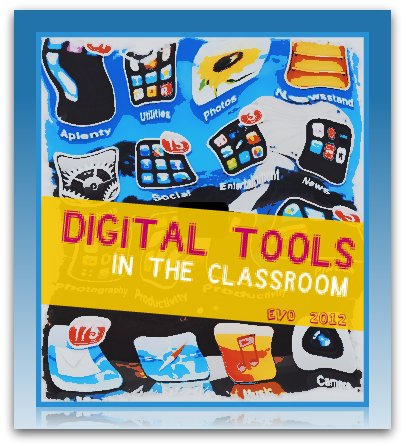
|
|
WELCOME TO WEEK 1
|
Week 1 (Jan 9 - 15, 2012)
During the first week of the course, participants will
- Join the group online meeting place
- exchange introductions and become familiar with the group environments
- explore some online tools
- create and/or share their digital portfolios
- go on a web safari about technology integration
- reflect upon technology integration in the classroom
- discuss their own ideas on how they can use those tools with their students.
Week 1 Tasks
Task 1 - Joining our Digital Tools Wiki
a. Request access to this wiki, which will be our collaborative webpage for our session.

b. Once you are granted access to it, go to your account settings to add your details and upload your photo.

Task 2- Connecting - Getting Started with EDMODO
a. Sign up for an account at http://edmodo.com as a TEACHER.
b. Access our Edmodo group (left on your screen) and join us Group Code: 9m0oq6.
c. Once your membership has been approved, explore our group page and connect to others.
d. Go to your page settings and customize your space, check your information, change its appearance and set up your email preferences. Take your time to explore this place for social networking in a school-safe environment and fill our your profile and add your photo.

Task 3 - Your Story - Introducing Yourself, Establishing Bonds, Socializing
a. A Story of Who We Are.
In an online setting, there are multiple ways we can introduce ourselves. Find your own unique way to tell your story, the one which tells us who you are. You can write a poem, add a video, a PPT, a photo, or just words. It's up to you to decide on how you're going to introduce yourself with your own story.
Prepare your introduction, access our Introductions activity in our EDMODO group Discussion Forum and add the link to your story.

Here are four TOOLS that you can sign up for an account, explore and use to prepare your introduction:
- http://animoto.com (make a 30-second video about yourself)
- http://about.me/ (tell us who you are)
- http://flavors.me
- http://prezi.com
Here's an example of the final result using the four different platforms:
b. Take a seat and "listen" to the others at the Introductions area, check their stories, and interact with, at least, two other participants.
Task 4 - Your e-Portfolio - Deciding for your Online Space
Throughout this online session, the idea is that you
- collect the digital resources you produce along the way
- keep a space for reflection on your learning and the tools you get to know about
- receive feedback from your peers in what you've been producing
- start your journey as a lifelong learner
There's no right or wrong way to organize your online space, as well as not a best tool. It will all depend on you, your style, your interests.
a. You'll choose an online space to keep your tools, reflection, collection.
If you already have an online space, no need to create another. Just use the one you're used to.
Here are some platforms you can use to start your portfolio:
In all of those spaces, there's a help page to get you started.
b. Share your session space portfolio with us at our portfolios Page.
Task 5 - Web Safari, Reflection and Action Time
a. Let's go on a Web Safari
b. Check the Technology Integration Matrix and browse it as you wish.
c. Reflect upon where you are nowadays and where you'd like to be according to your own educational context.
d. Add your thoughts to our Edmodo Group Discussion
e. Now, action time!
This week, you've come across
- Think of how you could use one of these tools with your students.
- Add your ideas to your own digital portfolio. (consider language goals, digital tool to be used, time frame, steps)
- Then, share with us the link of your lesson plan idea in the comment area below on this page.
- Check each other's lesson plans and give some feedback to your peers in their own lesson plans.
Help Desk

Access our Help Desk
Completion Checklist
Have I finished Week 1? Check it here.
|

Teachers of English to Speakers of Other Languages, an international education association
Comments (63)
Marie said
at 9:06 am on Jan 4, 2012
Hi I've just completed task n°5: here is the link to my web page (EVO 2012 - class digitools, at the bottom of my blog's first page).
http://sharingteaching.blogspot.com/p/evo-2012-class-digitools.html
Looking forward to reading you!:)
Marie
Carla Arena said
at 9:32 pm on Jan 8, 2012
Fantastic, Marie! Soon, we will take a look at it. Thanks for sharing it.
Maja Dakic-Brkovic said
at 4:25 pm on Jan 8, 2012
Q: May I use my blog which is not in English? My native language is Serbian and I use it to publish texts and assignments for my pupils. I plan to use digital tools I learn on this course and create materials on my language for my pupils. I will use certain tag and category to indicate materials created on this course. For the purpose of this course, Google translator may be used.
Carla Arena said
at 9:30 pm on Jan 8, 2012
Maja, it is up to you. However, my feeling is that you'll
Mix your work with students with your own digital
Portfolio, which will be your place for sharing and reflection with the group. Anyway, you are the one who should decide how you want to approach it. 😜
Maja Dakic-Brkovic said
at 12:24 pm on Jan 11, 2012
Yes, thank you, Carla! :)
Charlene said
at 1:55 pm on Jan 9, 2012
I have posted my thoughts about the tools I came across as well as ideas for lesson plans using these tools.
http://digital-tools-in-the-classroom.posterous.com/
Carla Arena said
at 10:10 pm on Jan 11, 2012
Great, Charlene!
nla12@psu.edu said
at 4:45 pm on Jan 10, 2012
I have posted my thoughts on using Prezi and an example of how it could be used to present new vocabulary terms.
http://nikkievo.blogspot.com/2012/01/week-1-task-5.html
DPohl said
at 7:24 pm on Jan 10, 2012
What a great idea, this vocabulary prezzi! How long did it take you to produce? I still find it a bit difficult to get my head round prezzi. Almost literally ;-)
nla12@psu.edu said
at 5:26 pm on Jan 11, 2012
Thanks! It took me between 5-10 minutes since I am still learning to navigate Prezi. I think I could do it in 5 minutes or less next time.
Carla Arena said
at 10:13 pm on Jan 11, 2012
That's a fantastic idea!
Maja Dakic-Brkovic said
at 7:33 pm on Jan 12, 2012
Hey, I like your prezi! Great! :) Bravo!
Maria Laura Bargas said
at 10:08 pm on Jan 10, 2012
The following is the link to task 5.
http://myportfolio2012.pbworks.com/w/page/49663932/Classdigitools
It's in my wiki.
Isabelle Garnier said
at 5:58 pm on Jan 13, 2012
Great idea!
Isabelle.
pcozens said
at 1:56 am on Jan 11, 2012
Hi all,
I am using the http://philczns.wordpress.com/ as my portfolio.
Carla Arena said
at 10:11 pm on Jan 11, 2012
wordpress is always a good choice!
Brahim Ait Hammou said
at 6:07 pm on Jan 11, 2012
I have already shared this video which I created using brainsharm.com .In the video you will learn many things about my personal and my professional life.Here's the brainshark video again : http://my.brainshark.com/Thats-just-a-few-things-about-me-618586969
T have already gone through and printed technology integration matrix charts ,and I think that I am in the adaptation stage as I have already introduced my students to so many web 2.0 tools.
These are my spaces for reflection: auxiliarybrain.wordpress.com or this new one ihaveit.wikispaces.com
You can also go through my brainshark content and see how students can use this tool to boost their speaking and technology competencies. http://my.brainshark.com/tariq-bouhmid-on-how-to-make-ifnouzen-73190475
Carla Arena said
at 10:30 am on Jan 13, 2012
Hey, Brahim. Let me know which blog you'll use for your EVO Portfolio.
Simonida said
at 9:19 pm on Jan 11, 2012
I already have a blog, created 3 months ago, and I intend to use it here. I made one PAGE (Classdigitools) to collect good digital tools from here and the link is: http://simonidinpsihoblog.wordpress.com/classdigitools/
I also made a new category in my blog, also named Classdigitools, where I put some ideas of how to use web tools we learned about.The link is: http://simonidinpsihoblog.wordpress.com/category/classdigitools/
My blog is on Serbian language, but these pages are on English!
Carla Arena said
at 10:13 pm on Jan 11, 2012
That's a very nice idea, Simonida, to use the static pages on wordpress, as well as a specific category to keep you organized and help us find your content. Thanks for sharing it.
Nicki_ESL_Technology said
at 10:16 am on Jan 12, 2012
So this is my Wiki, I use PBWorks. http://nickiesltechnology.pbworks.com/w/page/49666654/Class%20DigiTools%20Portfolio. The tools into different categories. Where possible, a YouTube video tutorial has been added. It's still a work in progress. Will be adding widgets and a discussion forum.
Maja Dakic-Brkovic said
at 7:49 pm on Jan 12, 2012
Hello, here is my task for this week: http://wp.me/p1UAbV-aH
karenjtait said
at 10:08 pm on Jan 12, 2012
Hi,
I have really enjoyed looking through some of the ideas for using these tools in class. Here is my addition to the conversation http://theflightlessenglishteacher.blogspot.com/
Loving all the collaboration!
Karen
roberta righetto said
at 11:58 pm on Jan 12, 2012
Hi, this is the link for task 5:
http://teachingwithfuntga.blogspot.com/
Maja Dakic-Brkovic said
at 9:08 pm on Jan 13, 2012
Oh, this is something completely new for me! http://www.spiderscribe.net/ is a great tool! Thank you for sharing it! :) Congrats for using Edmodo for 2 years! :)
carvalho1968@... said
at 9:40 am on Jan 13, 2012
Hi, here is the link to task 5.It´s a modest contribution but it was fun working with Prezi.
http://majocarenglishteacher.edublogs.org/evo-2012-digital-tools/
Maja Dakic-Brkovic said
at 9:09 pm on Jan 13, 2012
So useful presentation! I like you prezi.
Carla Arena said
at 10:24 am on Jan 13, 2012
Fantastic, guys! All of your spaces for sharing what you learn around are aggregated in Portfolios page at http://classdigitools.pbworks.com/w/page/49147633/portfolios
Azhar Youssef said
at 3:02 pm on Jan 13, 2012
Hi everybody,
I have created my lesson plan using three of these tools; edmodo, about.me and animoto.
Please visit my blog and give me your feedback.
Here is the link: http://azharreflections.blogspot.com/2012/01/digitools-week-1-reflection-action-plan.html
I'm looking forward to seeing you there!
Azhar Youssef
Egypt
Maja Dakic-Brkovic said
at 9:11 pm on Jan 13, 2012
Hes, THIS is The lesson plan! :) Bravo!
Cristina said
at 5:02 pm on Jan 13, 2012
Hi Everybody,
I´ve just created my blog and posted an introduction. I´ll soon be adding my reflexions on the use of. web tools.
http://mylifelonglearningcorner.blogspot.com/
Seeing you any moment.
Cristina
Isabelle Garnier said
at 6:17 pm on Jan 13, 2012
I love the cartoon!
Isabelle.
Rebecca said
at 11:07 am on Jan 14, 2012
I loved the cartoon as well! Thanks!
Maria Rita said
at 6:39 pm on Jan 14, 2012
Hi Cristina, really nice image. I could identify too with this teacher. I'm going to make a poster of it and bring it to school. :-)
Gil said
at 8:18 pm on Jan 13, 2012
Hi I just loved your post. Really nice Thanks for sharing. Gil
epecasse said
at 8:19 pm on Jan 13, 2012
Hello all, I finished this week's assignments. Ideas of how to use Animoto and Edmodo in the classroom can be found here: http://ellendigitalportfolio.blogspot.com/
Comments and ideas are welcome!
Ellen
Ellen said
at 12:13 am on Jan 14, 2012
Hello
I have added my idea for using Animoto with beginning students. The nice thing about Animoto is that you can save it without haveing to have an Internet connection at school. This is a consideration that I must take into account, since there are many times I cannot count on the connection in my building. I must also think about the students who do not have access to Internet in their homes. http://teachingknowledge.wordpress.com/2012/01/06/ellens-a-learner-and-a-doer-2/
I would have loved to use Prezi, but have not seen how to save work off line. Any help or pointers will be greatly appreciated.
ElizabethA said
at 10:24 am on Jan 29, 2012
Hi Ellen - it's really easy to download Prezi once you have finished making it (press download :--) But I don't think you can actually use it off line
Rebecca said
at 11:30 am on Jan 14, 2012
Hello! Just in the process of finishing all the homework for this week. Whew! I've been enjoying looking at the many lesson plans and ideas posted above. I decided to go with Edomodo since I think have a virtual classroom is extremely useful. On my blog http://nonbirira.blogspot.com/ I have posted a sample task that I would assign my students using Edomodo. It very similar to what we were asked to do but I think my students would LOVE voki.com!
Rebecca said
at 11:30 am on Jan 14, 2012
(Oops! ...HAVING a virtual classroom...)
catherine boissier said
at 2:41 pm on Jan 14, 2012
I've put a very rough idea of a lesson project using Animoto with one of my classes on my new Wiki blog! It's all new to me so don't expect much compared to some of the very detailed & interested blogs I've been looking at this week. Thanks to you all I have managed to keep swimming through the tasks and am getting ready for next week. See you soon! http://boissierevo.wikispaces.com/
Anna Conway said
at 4:21 pm on Jan 14, 2012
Completed the last task! http://annaevo.blogspot.com/2012/01/digital-tools-week-1-reflection.html
Regina10 said
at 4:43 pm on Jan 14, 2012
Hi,
I've designed a practical lesson plan using Prezi and Flavors.Me for my elementary level students. Please check it over on my blog. I'd love to read your comments! It's great to have finished all the assigments for Week 1. Thank you!
http://ginabe09.blogspot.com/2012/01/lesson-plan-ideas.html
Regina Gomes
Ruslana Shamanska said
at 4:54 pm on Jan 14, 2012
Hello from Ukraine. This first week inspired me to begin two new projects using web-tools. Here are details - http://shruslana.blogspot.com/2012/01/new-ideas-for-lessons.html
Maria Rita said
at 6:50 pm on Jan 14, 2012
Hi everybody,
This is the link to my lesson plan http://mrp4evo.blogspot.com/2012/01/classdigitools-week-1-lesson-plan.html. Any suggestions and/or comments are highly appreciated. I have completed my Week 1 tasks.
Nancy Lake said
at 7:07 pm on Jan 14, 2012
I haven't really had time to work on a lesson plan for teacher trainees (my students) because I am so busy with the initial training process. That being said, I have had a chance to look at the contributions of others and set up my wikispace so when I get around to it, I will make sure to put in a link.
Nina Liakos said
at 11:51 pm on Jan 14, 2012
About.me could be a good tool for students to use to introduce themselves to their classmates. Even low-level students could write some basic biographical information. But it's not interactive. You can't post a comment on it; the only way to respond, it seems, is to email the owner of the page.
Nicki_ESL_Technology said
at 12:02 am on Jan 15, 2012
Here goes- an updated intro using Storybird http://storybird.com/books/greetings-across-the-miles-wintry-canada/
Carla Arena said
at 9:59 am on Jan 15, 2012
Dear Nicky, fantastic intro! Thanks for sharing it with us. Just love storybird!
Maria Laura said
at 12:58 pm on Jan 17, 2012
Dear Nicky, the visuals and the narrative look so sweet. I feel like trying storybird and create my introduction.
Carla Arena said
at 9:52 am on Jan 15, 2012
Wow, guys. what wonderful ideas and lesson plans you've shared with us. We do hope that participants take some time to visit each other's portfolios to comment, reflect and reuse the ideas!
nagwa soliman said
at 10:38 am on Jan 15, 2012
Hi, I am Nouga and I introduce myself on this link:http://flavors.me/buebue2#
My e-portfolio's link is:http://www.blogger.com/home
nagwa soliman said
at 10:48 am on Jan 15, 2012
I am Nouga once again. My e-portfolio link is:http://nagwa-soliman.blogspot.com/
Andrea said
at 8:47 pm on Jan 15, 2012
Here's a simple teaching idea using "about.me": http://andreagascoyne.blogspot.com/2012/01/teaching-idea-using-aboutme.html
mariageorgina24@... said
at 9:54 pm on Jan 15, 2012
when I came across Prezi, I prepared a lesson to introduce my students into the world of adjectives. I used Prezi to delve into the topic, using a whiteboard for them to carry out some interactive tasks.
It starts presenting what an adjective is, continues with a nice riddle, provides practice, and it goes further to integrate the comparative and superlative forms.
http://prezi.com/qj5w2xeiriky/copy-of-working-with-descriptions/
Maria Laura said
at 12:56 pm on Jan 17, 2012
I used prezi for presentations but not for introducing myself. I really like it.
Carla Arena said
at 1:25 pm on Jan 17, 2012
Great, Maria Laura!
Carla Arena said
at 1:27 pm on Jan 17, 2012
Great idea, Maria Georgina.
Maria Laura said
at 1:08 pm on Jan 17, 2012
Hi, I'm in charge of a literacy programme in a bilingual school. I teach grades 4-7 and I was thinking of the uses I can give to avatars. Here's the link to some ideas:
http://www.voki.com/pickup.php?scid=4116962&height=267&width=200
Carolyn Quarterman said
at 11:12 pm on Jan 21, 2012
I love your ideas, Maria! I have never considered using Avatars, but you've given me some food for thought...
Sara Goke said
at 4:17 pm on Jan 19, 2012
Here's my new portfolio. Just another blog :) http://sedmodo.blogspot.com/
ola Bakri said
at 10:56 am on Jan 20, 2012
http://eslfirstaid.wikispaces.com/Class+Digital+Tools
Hello, I finished this yesterday, but forgot to post it. On this page, there is the lesson plan for using about me.
Svetlana Obenausova said
at 6:49 am on Feb 12, 2012
Hello,
Since I started my blog and my wiki with BAW and continued this year, they are really products of my lifelong learning as you suggest. Being a moderator in BAW I did not have as much time as I would want to participate in this group but did quite a few things and enjoyed them very much. Thank you for preparing such a great course. I only hope that both this PBwiki and Edmodo will remain open to us so that I can continue studying step by step when I have more time. Thanks for everything. I have filled in the final questionnnaire and here is my wiki http://ict1olomouc.wikispaces.com/ and here is my blog http://svetlanaict.blogspot.com/
Thanks a lot to all moderators and participants. Svetlana
You don't have permission to comment on this page.